Data Storage

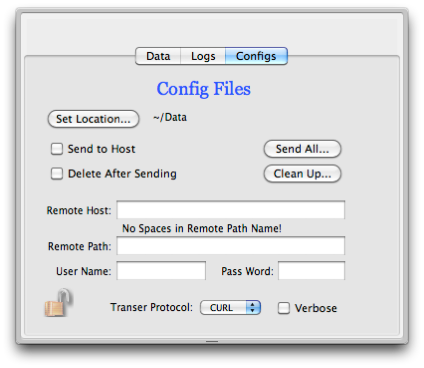
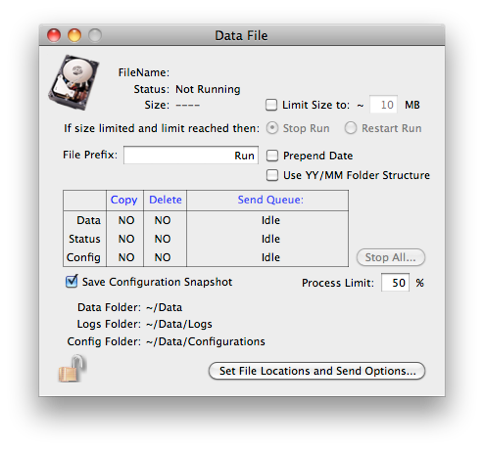

The Data File object controls the location of local file saving and has the ability to send all three types of file (Data, Status/Error Summary, and Configuration Snapshots) to separate remote hosts.

List current local data file, current run name, status, and size
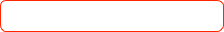

Opens/Closes the file storage location drawer
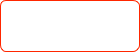
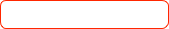
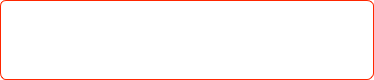

Displays current copying status and enables configuration snapshot saving
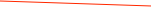
The various categories of files that this object can transfer to remote machines.
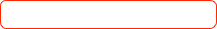

Set the local directory for this file type
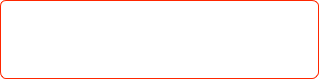
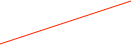
Login parameters for the remote host
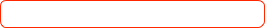

Select the transfer protocol
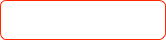

Option to stop/restart run after a file size limit is exceeded. Note: if Run Control is set to repeat runs timed runs, a new run will start when the time limit is exceeded.
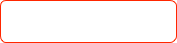

Option to enforce a directory structure where the data is stored
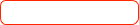

The data file prefix can be customized. The default is ‘Run’

Note that the status logs are stored by this object when a run ends. If you would like periodic snapshots of the status logs in addition to the one stored here, use the Preferences options.

The current data, log, and config folder location
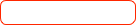

The level at which a process alarm will be generated IF this disk object is monitored by a process