Remote Run Control

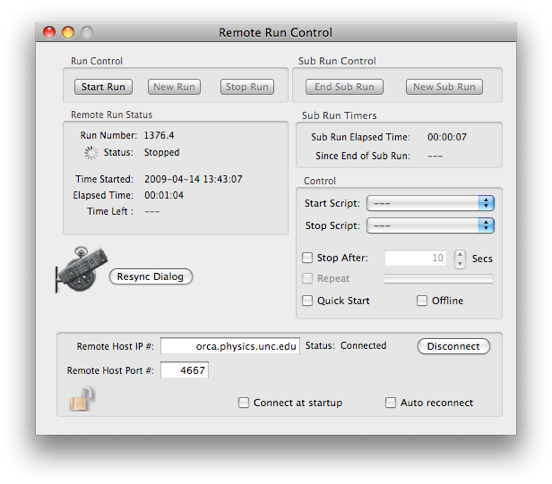

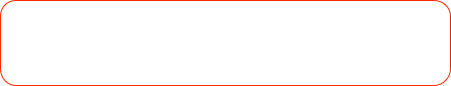

Enter IP address and port of computer to control. Connect and disconnect manually using the button. Allows for automatic connection at ORCA start up.

Default port is 4667, and must be the Command Center port of the remote machine.

Controls are basically the same as the local Run Control dialog