Run Notes

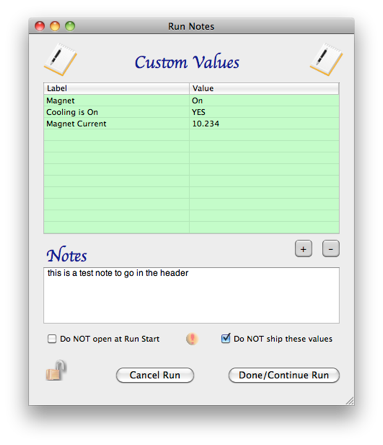

It can only be inserted into the data chain between the Run Control object and the Data Read Out objects. It will not allow itself to be used anywhere else. Also there can be only one of these objects in the configuration.
When a run is started by any object that calls the Run Control startRun method, the Run Notes dialog appear in the center of the screen as a modal dialog. No mouse clicks or events will be accepted by any other windows until the Run Notes dialog is dismissed by clicking on the Cancel Run or Done/Continue Run buttons.
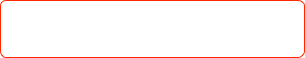
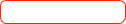
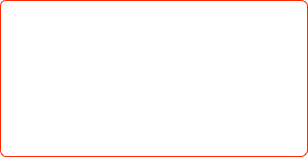



If checked this dialog will NOT appear as a modal dialog at the start of run. The values will still be shipped if the option to NOT ship is not selected.
These entries will be placed in the data file header as Label/Value pairs
If checked, NONE of the entries in this dialog will be placed into the header. You can still edit the values.

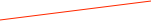
Add a new entry, or remove selected items.

Comments that get put into the data file header
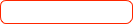
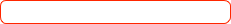

When this dialog is modal during the start of a run, the run can be canceled or continued with these buttons. Note that this dialog can NOT be closed in any other way when it is modal and waiting for user input at the start of a run.


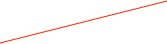
The Run Notes Icon in the data chain

Scripting Notes
If scripting, special care must be taken if this object is in the data chain. When a script starts a run the Run Notes dialog will pop up as a modal dialog, blocking all events until a user clicks one of the continue buttons. The script can bypass this by calling setDoNotOpen:YES method. The values will still be put into the header. Example:
function main() {
runNotes = find(ORRunNotesModel,1);
[runNotes setDoNotOpen:YES];
..
..
..
Scripts can also put entries into the table like so:
function main() {
runNotes = find(ORRunNotesModel,1);
[runNotes addObject:12.5 forKey:"ABigValue"];
..
..
..