Data Replay

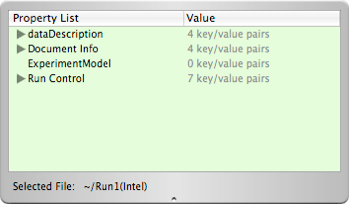
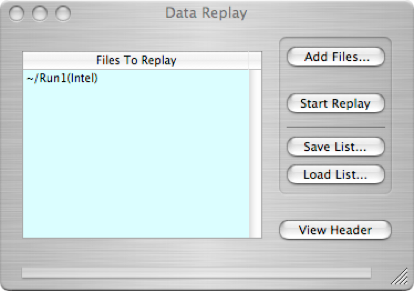



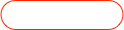

Add files to be replayed (list will appear in window to the left). Start replay. Save or load a list of files to replay. Highlight a file and hit delete to remove from the list.
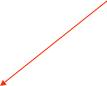
View the XML header of the highlighted file in the drawer.
The Data Replay object would typically be connected to a Data Monitor like this:
