Web Raker

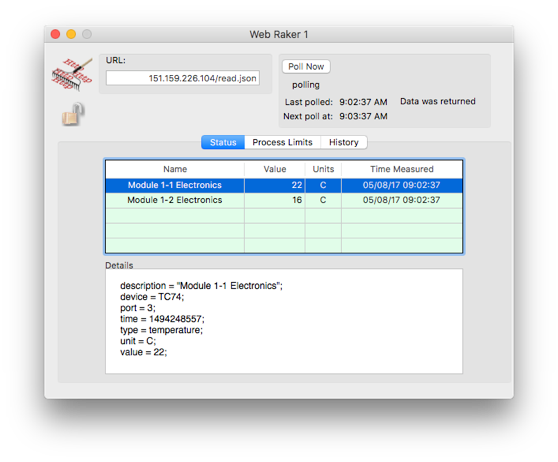

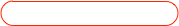


Enter the URL of the JSON file

The returned data

Full listing of the decoded data record

This device will poll once per minute automatically, but you can force a poll anytime.
The URL pointed to by this object needs to be a file with a specific JSON format. The above example was a file with this content:
[
{"description": "Module 1-1 Electronics", "value": 22, "time": 1494249207.0, "device": "TC74", "type": "temperature", "port": 3, "unit": "C"},
{"description": "Module 1-2 Electronics", "value": 16, "time": 1494249207.0, "device": "TC74", "type": "temperature", "port": 1, "unit": "C"}
]
In general the format is an array containing key-value entries for each data ‘channel’. The required keys are:
“description” -- this is the name that will appear in the dialog. Should be unique.
“value” -- the value of the parameter
“time” --the time the measurement was done (UNIX timestamp)
“unit” -- the units of the measurement
Other keys are optional and will appear in the details area of the dialog and in the CouchDB record if Couch is being used.
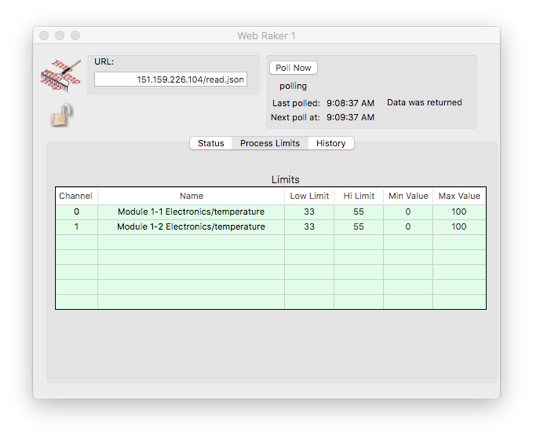
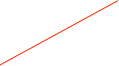
Process alarm limits

Min and max values for scaling
Dialog for setting the process limits used by the ORCA slow control process for these channels