Main ORCA Menus
The main ORCA menu consists of the following items:

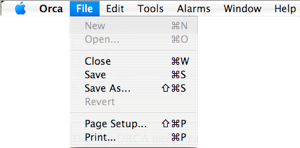
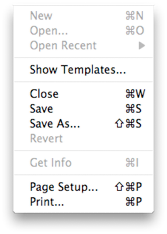
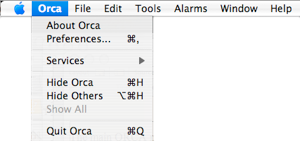
Main ORCA Menus
The main ORCA menu consists of the following items:
This one’s pretty obvious
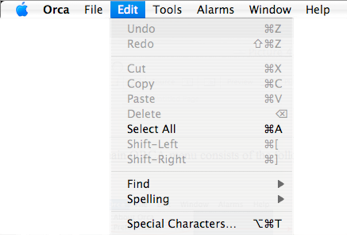
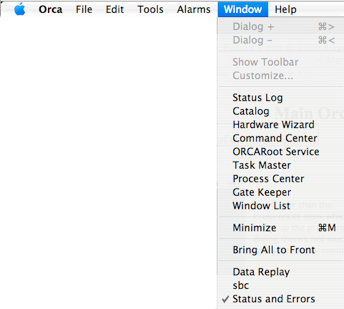
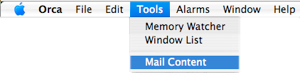
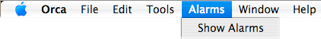



Other than the Preferences item there’s not much going on in this menu

A chart of ORCA memory use over time

Bring up a translucent floating window list dialog

If the Status or Log Book window has focus, you can e-mail their content

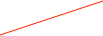
You can undo/redo most actions in ORCA. Tip: usually you use Cmd-Z or Shift-Cmd-Z.
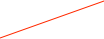
The typical edit commands of the Mac OS. In ORCA they apply to selected objects.

Start a new configuration. Disabled if a configuration is already open.
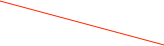
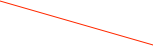
Open an existing configuration. Disabled if a configuration is already open.
Close current configuration. You will be forced to save the configuration if there are unsaved changed.
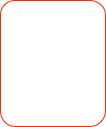
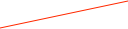
These are the main dialogs of ORCA
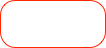
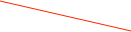
These windows are currently open
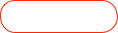

Shift a dialog to the next or the previous object. (i.e. move a Shaper dialog to look at the next Shaper card)
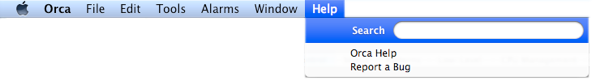


Open the Bug Reporter

Unfortunately, the search function doesn’t work and will be removed if we can figure out how to remove it.

If you have an empty (saved) configuration, you can select a set of standard objects from a set of templates

Open Recent menu item is active only if there is no open configuration




