KATRIN Monitor Spectrometer

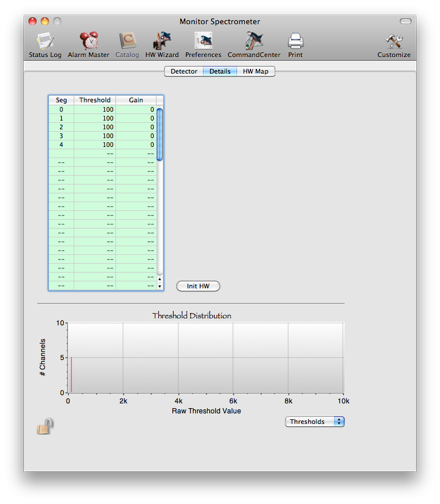
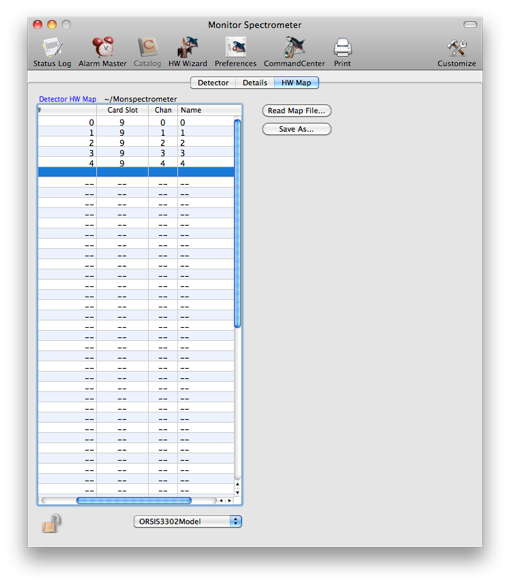
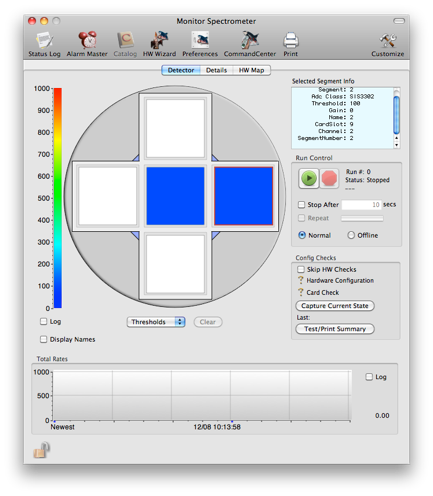
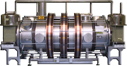
This object’s dialog contains information specific to the KATRIN monitor spectrometer.
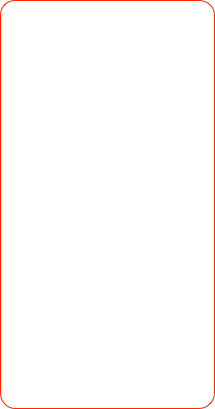
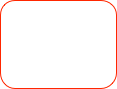

Interface to Run Control

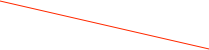
Here is the map that describes which channel is connected to which segment
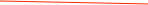
List of Thresholds and gains. Note that you can edit the values here.
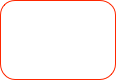
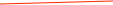
Info about the selected segment
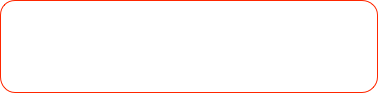

Total rate over time
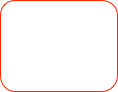

If any hardware specific parameter changes, the configuration check will fail at the start of a run and will post an alarm


Segment rates, Thresholds, or gains


Select what to display


Read/Save the map
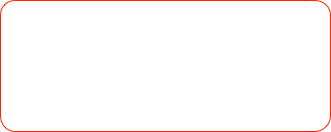

histogram of rates, thresholds, or gains
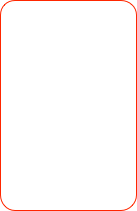

Load all values to hardware

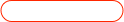

Select the hardware type used
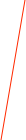
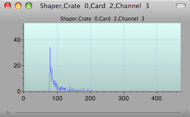
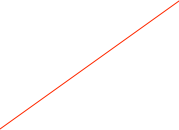
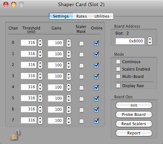
Cmd-Double-Click to open Histogram
Double-Click to open HW Dialog
Note -- you must have a Data Monitor in the Data Chain to have access to the histogram
Normally you would use IPE FLT cards instead of the Shaper cards in this example