MPodC Controller

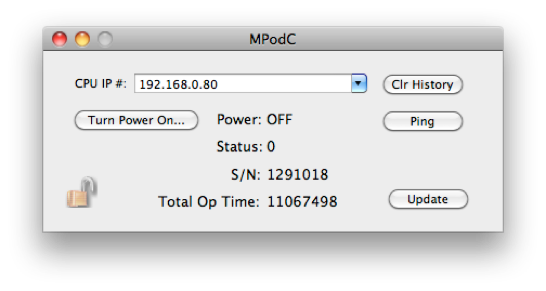

The MPod controller acts as an interface between the HV/LV cards and the internet.
This object can be placed only in a MPod crate. SNMP is used for the low-level access and so the MIB file: WIENER-CRATE-MIB.txt must be copied into /usr/share/snmp/mibs before ORCA can talk to the crate. The MIB file can also be obtained from the ORCA driver repository. The default SNMP installation only does single precision readout. If you want double precision, see below.
At the time of this writing the most recent firmware is here: http://file.wiener-d.com/firmware/MPOD/MPOD-Controller/MPODmaster-2.1.2491.0.out. To load it use the WIENER MUSE CONTROL software from their website. You would only have to load it if the firmware that shipped with your unit is older.
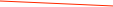
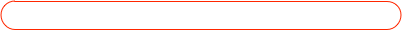
The IP number of the controller. A history is kept of the numbers used. The Clr History button will clear that history.
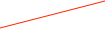
Cycle the crate master power whether or not any cards in the crate are on.

Force a update of the status. Normally you should never have to push this button.
Step 1 Install the newest snmp client
From a terminal window:
10.11 and higher
First turn off SIP (10.11, and higher)
do the following:
Turn off your Mac (Apple > Shut Down).
Hold down Command-R and press the Power button. ...
Wait for OS X to boot into the OS X Utilities window.
Choose Utilities > Terminal.
Enter csrutil disable <<----after the net-snmp is installed you can turn SIP back on with ‘enable’ here
Enter reboot.
Make net-snmp libraries:
mkdir ~/src
cd ~/src
git clone git://git.code.sf.net/p/net-snmp/code net-snmp-code
cd ~/src/net-snmp-code/include/net_snmp/system
ln -s darwin13.h darwin15.h
Copy the following lines into agent/mibgroup/mibII/tcp.h
#define TCPTV_MIN ( 1*PR_SLOWHZ) /* minimum allowable value */
#define TCPTV_REXMTMAX ( 64*PR_SLOWHZ) /* max allowable REXMT value */
cd ~/src/net-snmp-code/
./configure --prefix=/usr/ --disable-ipv6 --without-openssl --with-persistent-directory=/var/db/net-snmp --with-defaults --without-rpm --disable-embedded-perl --without-perl-modules --without-kmem-usage --with-cflags="-arch i386 -arch x86_64" --with-ldflags="-arch i386 -arch x86_64"
make
sudo make install
Pre-10.10
git clone git://git.code.sf.net/p/net-snmp/code net-snmp-code
cd net-snmp-code
./configure --prefix=/usr/ --with-persistent-directory=/var/db/net-snmp --with-defaults --without-rpm --without-kmem-usage --with-cflags="-arch i386 -arch x86_64" --with-ldflags="-arch i386 -arch x86_64"
make
sudo make install
Step 2 Make new configuration file
Create an configuration file called "snmp.conf" in /usr/share/snmp/ . Put the following line in it:
outputPrecision +010.12
Step 3 recompile ORCA
That’s it. When you re-launch Orca you default to high precision on every SNMP_MSG_GET command.