Mac Computer


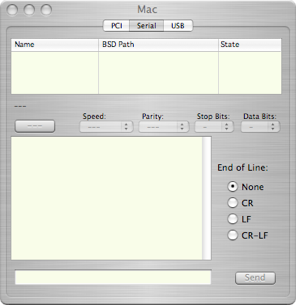
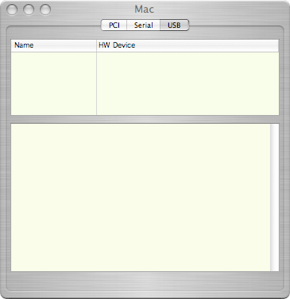

Drop zones for controller cards

The icon can have various numbers of connectors associated with the object depending on which PCI cards are being used and can be distinguished by their color. The FireWire connector is always present. Restrictions are in place to prevent connectors from being connected to incompatible objects. In general, just follow the color coding.

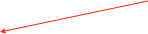
VME crate connector
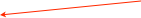
CAMAC crate connector
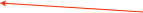
IEEE1394 (Fire Wire)
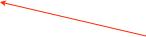
USB Connector



If no hardware is detected, a red ‘X’ appears on the cards
In this example, a 617 controller is in place. In this version of ORCA the slot you place the controllers is not important, regardless of where they are in the physical hardware. One true limitation of ORCA at this point is that you can only have one controller of each type. This limitation may be addressed in some later version.
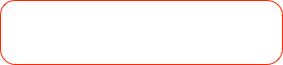

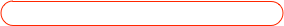
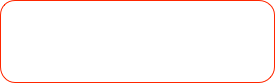

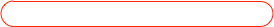




List of available serial ports will appear here
Selected port’s settings
A record of messages received by the port
Message to send to the serial port
Different devices has different end-of-line requirements
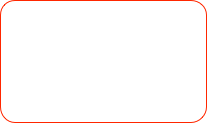
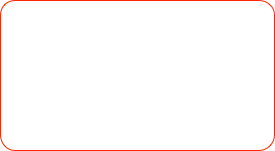

List of available USB devices will appear here.

Record of data received from the selected device.