Ami286 Level Controller

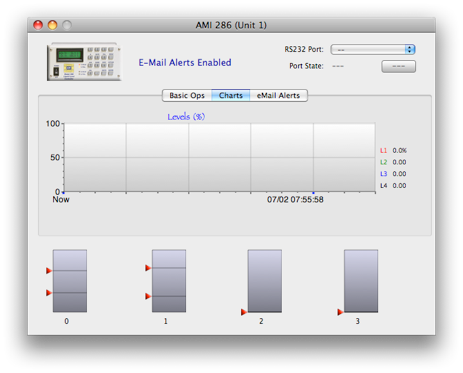
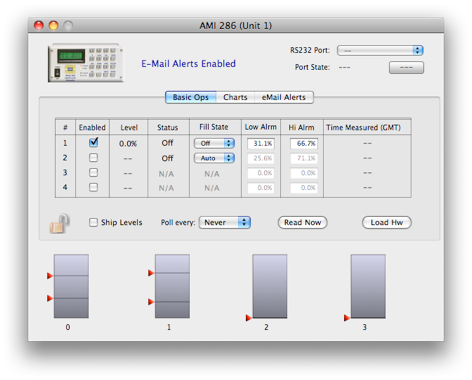

a microprocessor-based instrument designed to provide multiple sensor
capacitance-based monitoring and control of liquid levels.
See the user manual for more info.

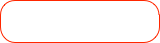

Select the RS-232 port and open/close the connection
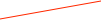

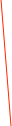

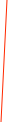
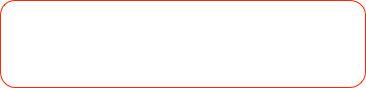
Strip chart of the levels over time.
EMail Alerts
If you enable email alerts you will be notified for about the following conditions:
-
• If a valve changes state
-
• If there has not been valve change state for a period of time
-
• If there is a Hi, Low, or Expired alarm flagged by the unit
Alerts will be sent no more often than once per minute. If multiple events occur from the time that an email is first scheduled, all of the events will be listed in the email. A typical alert might look like the following example:
+++++++++++++++++++++++++++++++++++
Automatically generated by ORCA
Host machine:152.2.6.112
---------------------------------------------
Level Status FillState Last Change
---------------------------------------------
0: 0.0 Off Off 07/02 09:38 AM
1: 0.0 Off Off 07/02 09:38 AM
2: 0.0 N/A N/A 07/02 09:38 AM
3: 0.0 N/A N/A 07/02 09:38 AM
---------------------------------------------
Reasons this alarm was triggered:
EMailed originally triggered at 07/02 09:38 AM
Chan 0. As of 07/02 09:38 AM NO CHANGE to Fill state (now Off) for at least 60 minutes
Chan 0. Fill State Changed to On at 07/02 09:38 AM
Chan 0. Fill State Changed to Off at 07/02 09:38 AM
---------------------------------------------
Level data record:
The level data can be optionally inserted into the data stream during a run when ever the unit is polled. The data record format is:
xxxx xxxx xxxx xxxx xxxx xxxx xxxx xxxx
^^^^ ^^^^ ^^^^ ^^-----------------------data id
^^ ^^^^ ^^^^ ^^^^ ^^^^-length in longs
xxxx xxxx xxxx xxxx xxxx xxxx xxxx xxxx
^^^^ ^^^^ ^^^^- device id
xxxx xxxx xxxx xxxx xxxx xxxx xxxx xxxx level chan 0 encoded as a float
xxxx xxxx xxxx xxxx xxxx xxxx xxxx xxxx time level 0 taken in seconds since Jan 1, 1970
xxxx xxxx xxxx xxxx xxxx xxxx xxxx xxxx level chan 1 encoded as a float
xxxx xxxx xxxx xxxx xxxx xxxx xxxx xxxx time level 1 taken in seconds since Jan 1, 1970
xxxx xxxx xxxx xxxx xxxx xxxx xxxx xxxx level chan 2 encoded as a float
xxxx xxxx xxxx xxxx xxxx xxxx xxxx xxxx time level 2 taken in seconds since Jan 1, 1970
xxxx xxxx xxxx xxxx xxxx xxxx xxxx xxxx level chan 3 encoded as a float
xxxx xxxx xxxx xxxx xxxx xxxx xxxx xxxx time level 3 taken in seconds since Jan 1, 1970
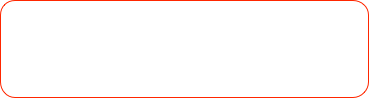
Set up a polling interval for reading the levels
Current status, fill controls, alarm status, and last measurement time


Write this dialog information to the hardware


The current level is shown here. The red arrows are the alarm levels -- you can drag them with the mouse or set the values in the table above
Levels can optionally be inserted into the data stream
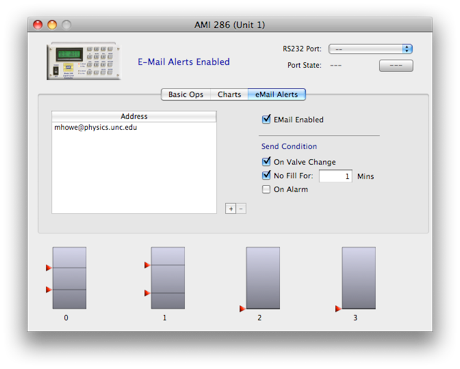

When enabled, alarm alerts will be sent no more often than once per minute. If multiple changes occur that would trigger an email to be sent the changes will be listed in the email.