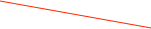Object Catalog


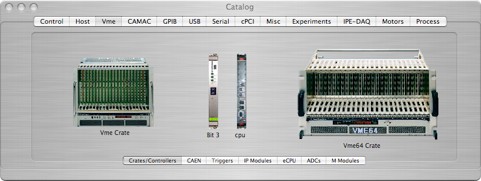
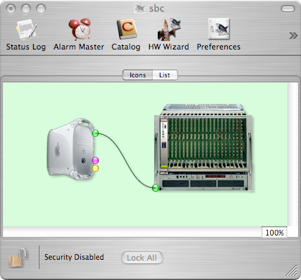

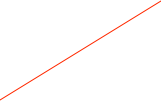
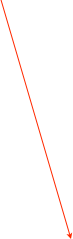
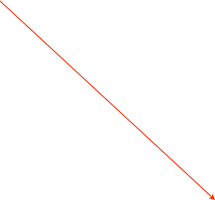
Double-click objects to open their dialogs
Drag objects from the catalog into the config window
VME card objects can only be dragged into VME crates. Other objects may have similar constraints on where they can be dropped.