Hardware Wizard

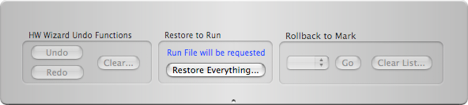
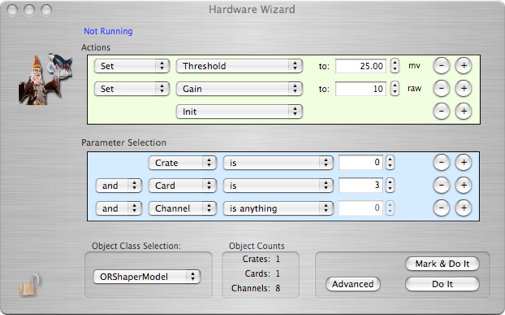

The hardware wizard is a tool that allows you to do multiple operations on groups of hardware channels. You can start this tool from the main menu bar by selecting Windows->Hardware Wizard from the main menu bar. It may also appear as an icon in the toolbar of the main configuration window, depending on how that window is customized.


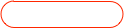


Set the value for this action. Note that not all actions can have values.


Hardware wizard maintains a separate undo/redo stack that won’t undo actions outside of the wizard
In the setup shown above, the thresholds will be set to 25.0 mV, the gains to a value of 10, and then an card-level initialization will be preformed on the shaper card in slot 3 of crate 0. All channels have been selected.
Different objects may have differant selection criteria, i.e. the NCD experiment's multiplexer box is selected by box number and channel, rather than crate, card, channel as shown in the above example.
Note that only one class of objects can be controlled at a time.

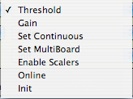
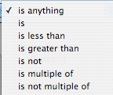
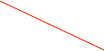
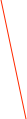
Type of Action


Action parameter selection popup. Different objects will have different possible actions

Add/remove an action from this list


Add/remove an action from this list

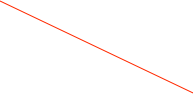
Hardware selection logic

All objects in the configuration that obey hardware wizard commands will be selectable from this popup
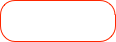

You can restore the entire configuration to a previous state


Here you can return to a previously marked hardware state


Open/Closed the advanced operations drawer


Apply all actions. The ‘Mark & Do It’ button creates a rollback mark point.