Remote Socket

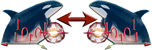
The dialog for this object has no real functionality. It can be used to enter a remote host IP address and port, but normally this would be done directly from a script.
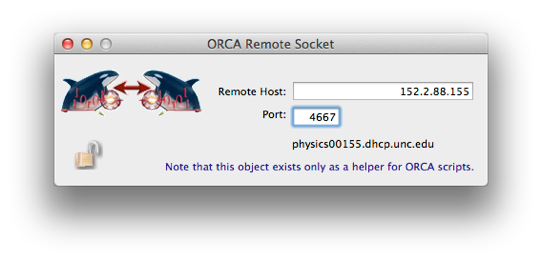

You can enter a remote address here. Normally done directly from a script
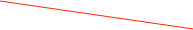
You can enter a remote port number here. Normally done directly from a script
An example ORCAScript follows:
function main() {
//find the object
s = find(ORRemoteSocketModel,1);
//set the remote address and port
[s setRemoteHost: "152.2.88.146"];
[s setRemotePort:4667];
//connect the socket and wait for it
[s connect];
waituntil([s isConnected]);
if([s isConnected]){
//send a request for information and wait for the response
[s sendString:@"running=[ORRunModel isRunning]"];
waituntil([s responseExistsForKey:@"running"]);
print "running=",[[s responseForKey:@"running"]intValue]?"YES":"NO";
//send a request for information and wait for the response
[s sendString:@"x=[ORRunModel runNumber]"];
waituntil([s responseExistsForKey:@"x"]);
print "x=",[s responseForKey:@"x"];
//disconnect the socket when done
[s disconnect];
}
}
One thing to be aware of is that using the responseForKey method clears the response from the response dictionary and so a follow-up call to get the response for the same key will return nil.