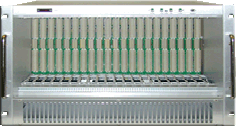VME Crates


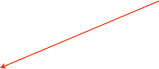
Drag and drop VME card objects from the catalog into empty slots
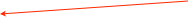
Double-click cards to open their dialogs
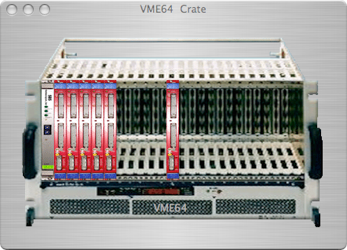
VME 64 Crate looks like the regular VME crate
Note that some cards may only be accepted by the VME64 crate
Note that some cards may be restricted to the VME64 crate and will not be allowed into this crate.
Helpful Hint.
Selected cards can be moved left and right using the arrow keys.
You can make duplicate cards using copy/paste. All parameters will be copied, so if you need more than one complex card, set up one card and copy/paste the rest.
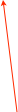
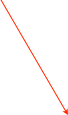
Crates require some kind of controller (i.e Bit3) to function. It usually goes into the first slot.
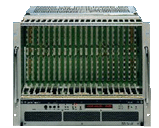
There are two kinds of VME crates in the catalog, a standard VME crate and a VME64 crate. The icons in the catalog look like this:
VME Crate
VME64 Crate
The VME64 crate can hold 21 cards, while the standard VME crate can only hold 12. This is a artificial limitation and will someday be fixed so that it can hold 21 cards also. The crate dialogs follow: