Concurrent SBC

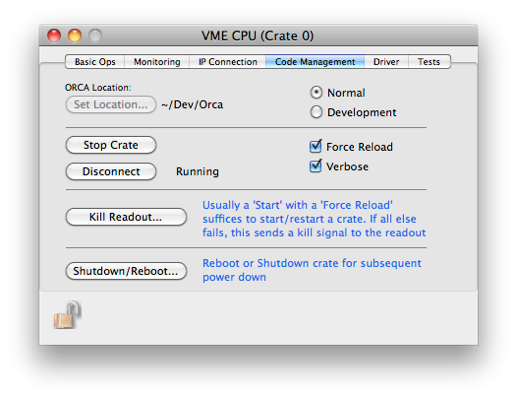
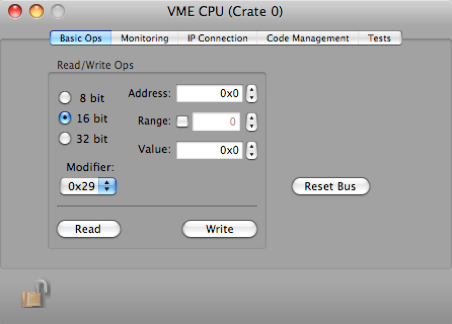
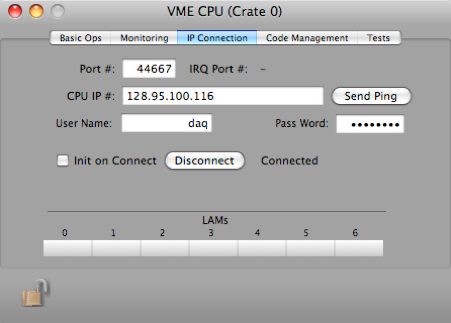
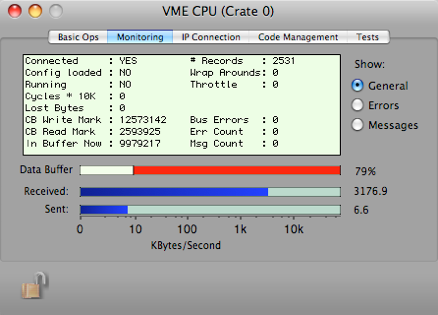

Set the Address Modifier as appropriate for the HW that you’re trying to access
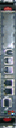
This object can be placed in a VME or a VME64 type crate.




Operation to perform

Set the unit size of the read/write operation. Grayed out here because the SBC is not connected
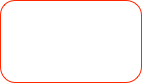

Options to set the base address for the operation and the optional range for the action, starting at the base address.
Set the value that will be written in a write op.
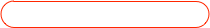

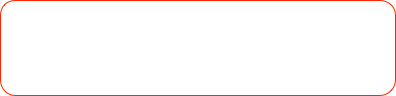
The IP and port number of the SBC, as well as the user name and password. The port should always be the defaulted value.

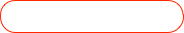
Open the connection

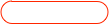
When a connection is opened, all cards in the crate will be notified. If this option is selected, they will do a self initialization if they have been programmed to do so.


View of the data circular buffer.
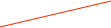
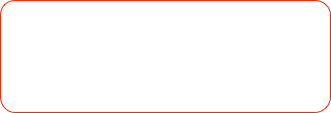
A number of status values periodically returned from the SBC during data acquisition.


IP data rates shown as a debugging aid

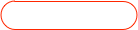
Sends kill signal to the SBC code

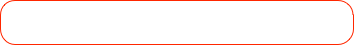
Normally the SBC code is downloaded from the app bundle, but during development you can specify that the code is loaded from the source code tree. In that case, ORCA does not have to be re-linked to have new SBC code installed into the bundle.

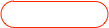
Start the crate, downloading and compiling the SBC code if necessary. A connection will be established.
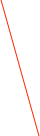
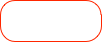
The Force Reload option will force new code into the SBC every time the Start Crate button is clicked. The Verbose option will print extra info to the status log as the SBC code is downloaded and compiled.
Downloading the Universe II driver (40x model SBC ONLY)
If the load can not be done from the dialog, you can manually download using the following procedure:
-
-ssh into the SBC as the regular daq user
-
-enter the following:
su -
killall -9 OrcaReadout 2&> /dev/null
rm -rf installUniverseDriver.sh*
wget http://majorana.npl.washington.edu/drivers/universe/installUniverseDriver.sh
chmod 744 installUniverseDriver.sh
./installUniverseDriver.sh upgrade
Stopping the SBC firewall
If a connection can not be made and you know the IP address, username, and password are correct, the most likely source of the problem is that the SBC firewall is running. To turn it off ssh into the SBC as root and type:
service iptables stop
...you'll see a shutdown-like few lines of
doing something weird [OK]
doing something cryptic [OK]
and after that you should be able to connect.
Sharing the network between the Mac and the SBC
These instructions describe how to share a network connection between a Mac equipped with dual ethernet ports and a Single Board Computer (SBC) running Crux version 2.4. It is assumed that the Ethernet 1 port on the Mac is already configured for use on a local network. The SBC should be connected to the Mac's Ethernet 2 port (note that it is not necessary to use an Ethernet crossover cable to connect the Mac to another Ethernet device).
From the apple menu select System Preferences -> Network.
Select Ethernet 2 and in the Configure: field choose Manually from the drop down menu.
Modify the following fields.
IP Address: $$$.$$$.$$$.$$$ this will be the gateway address for the SBC (e.g. 10.0.0.1)
Subnet Mask: 255.255.255.0
Router: $$$.$$$.$$$.$$$
The remaining fields should remain blank.
Now open System Preferences -> Sharing. In the Internet Sharing pane choose to share your connection from Ethernet 1 to computers using Ethernet 2. Turn on Internet Sharing by clicking the check box next to Internet Sharing. A green dot will appear alerting you that Internet Sharing is enabled.
Log in to the SBC as root.
Modify /etc/rc.d/net. Change the lines that look like:
...
/sbin/ip addr add ###.###.##.###/24 dev eth0 broadcast +
...
/sbin/ip route add default via $$$.$$$.$$$.$$$
...
/sbin/ip addr del ###.###.###.###/24 dev eth0
replacing ###.###.###.### with the desired SBC IP address and replacing $$$.$$$.$$$.$$$ with the IP address assigned to the Ethernet 2 port on the Mac.
Important: add the SBC ip address to /etc/hosts on the Mac and add the Mac ip address to the SBC etc/hosts file.
Restart the network service by typing
/etc/rc.d/net restart


Select what to display in the info window

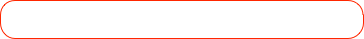
Slots to drop LAM objects
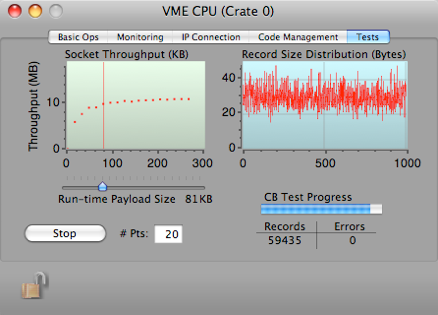

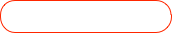

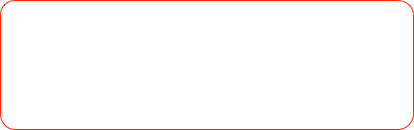
Results of the CB test, displayed are data for the socket transfer speeds of various payload packet sizes. The records transfered from the CB are randomly sized from 1 to 1000 Bytes in length.
Start/Stop the Circular Buffer tests and set the number of points to include. The points tested payload size packets that are spread evenly from 1 to 350 KB

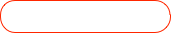
Set the Payload size that will be used for normal running. The default size is 65KB

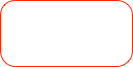
Test progress. Each record transfered is filled with a number sequence that is checked when the record is received. Mismatches are counted here also.
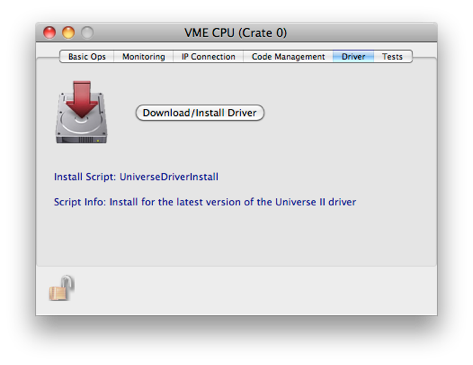

Kills any running SBC code and downs the newest driver. This is specific to VME, the other variants of SBCs may not need a driver as it may be built-in. If you have to manually download the driver, the instructions are below. NOTE that this driver install is ONLY for the older model 40x SBCs NOT for the newer 717 models.