CENPA Shaper

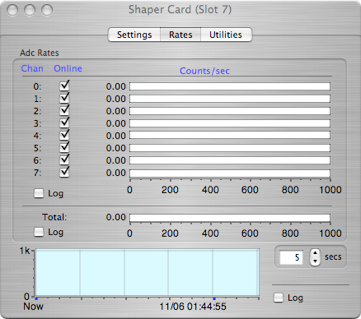
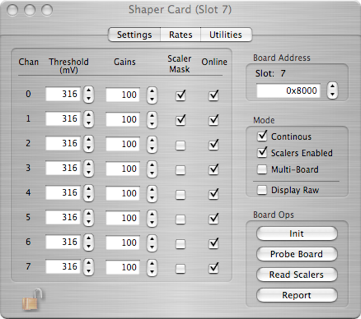


This Dialog is controlling the Shaper Card in this slot

Set the VME Address

VME 64 Crate looks like the regular VME crate
Gain settings for each channel
Helpful Hint.
Use Cmd-Shift-> and Cmd-Shift-< to make this dialog control a shaper card in a slot to the right or left of the currently selected card.
Use Cmd-C to bring up another shaper card dialog, set one of them to the Rates display and one to the Settings display to see rates while setting thresholds.


Threshold values for each channel
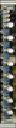
There are three sets of controls for the shaper card, all accessed via the tab bar on the main shaper dialog. On the setting page, most of the controls are locked out if a run is in progress or if the security lock is enabled. The thresholds and gains can be changed while a run is in progress if the maintenance bit is set on in the Run Control dialog.
Shaper Data Formats
The Shaper card can put out two types of records, an ADC record and a scaler record. The scaler record will only be produced if the ‘Scalers Enabled’ option is selected and if there is at least one channel with scalers enabled.
The shaper ADC record will be put the short form if at all possible. However, if you write decoding software, you must be prepared to decode both types.
ADC record short form:
xxxx xxxx xxxx xxxx xxxx xxxx xxxx xxxx
^^^^ ^^--------------------------------- Shaper ID (from header)
--------^-^^^--------------------------- Crate number
-------------^-^^^^--------------------- Card number
--------------------^^^^---------------- Channel number
-------------------------^^^^ ^^^^ ^^^^- adc value
ADC record long form:
xxxx xxxx xxxx xxxx xxxx xxxx xxxx xxxx
^^^^ ^^^^ ^^^^ ^^----------------------- Shaper ID (from header)
-----------------^^ ^^^^ ^^^^ ^^^^ ^^^^- length (always 2 longs)
xxxx xxxx xxxx xxxx xxxx xxxx xxxx xxxx
--------^-^^^--------------------------- Crate number
-------------^-^^^^--------------------- Card number
--------------------^^^^---------------- Channel number
-------------------------^^^^ ^^^^ ^^^^- adc value
Scaler Record Format:
xxxx xxxx xxxx xxxx xxxx xxxx xxxx xxxx Header Word
^^^^ ^^^^ ^^^^ ^^---------------------- Record ID (from header)
-----------------^^-^^^^ ^^^^ ^^^^ ^^^^ Length including this word
xxxx xxxx xxxx xxxx xxxx xxxx xxxx xxxx Global Trigger ID
xxxx xxxx xxxx xxxx xxxx xxxx xxxx xxxx Global Scaler Header
---^-^^^------------------------------- Crate Number
--------^-^^^^------------------------- Card Number
xxxx xxxx xxxx xxxx xxxx xxxx xxxx xxxx Global Scaler Value (32 bits)
xxxx xxxx xxxx xxxx xxxx xxxx xxxx xxxx Scaler Value Word
---^-^^^------------------------------- Crate number
--------^-^^^^------------------------- Card number
---------------^^^^-------------------- Channel number
--------------------^^^^ ^^^^ ^^^^ ^^^^ Scaler Value
Scaler Value words continue until the total length is used up.
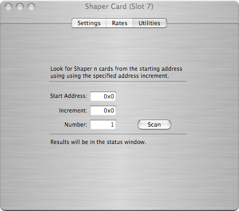
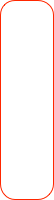

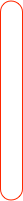
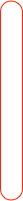
Enable scalers for each channel

Enable data taking for each channel

Even if unlocked, many functions are disabled during non-maintenance running

If NOT checked, the threshold values are in mVolts


Select Continuous and not Multi-Board in standalone mode (no trigger card)

Loads thresholds and gains, does card reset, makes card ready to take data

Prints card type, firmware revision to the log

Prints threshold and gain values to the status log

Sets the integration time for these rates


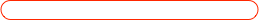

You can drag all the scales on this page with the mouse to change their ranges
Use these utilities to search for other shaper cards within an address range
Total rate over time