CAEN V785

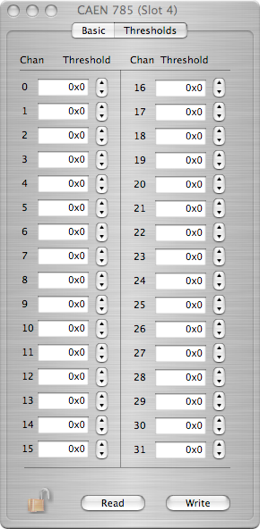
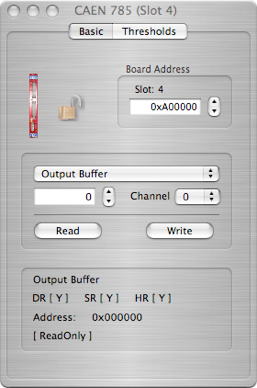

Set the VME Address

Threshold values for each channel
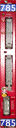
The outputs of the stretching sections are multiplexed and subsequently converted by a fast 12 bit ADC module (<5.7 µs for all channels). A sliding scale technique is employed to improve the differential non linearity.
The V785 offers a 32 event buffer memory. The module works in A24/A32 mode; the data transfer occurs in D16, D32, BLT32/MBLT64 or CBLT32/CLT64 mode. Multicast commands also supported. Programmable zero and overflow suppression complete the features of the unit. The board can be equipped with a special circuitry (live insertion) which allows the User to insert (remove) it into (from) the crate without switching the power off.
The dialog has a page for basic operations and one for thresholds.
Please refer to the manual for more details.
V785 Data Record format
The data records for the CAEN cards is exactly as produced by the cards with the addition of a header that 'wraps' the data for ORCA. It is a variable length record. Only the long form is used. The format is:
xxxx xxxx xxxx xxxx xxxx xxxx xxxx xxxx
^^^^ ^^^^ ^^^^ ^^-----------------------Object ID (from header)
-----------------^^ ^^^^ ^^^^ ^^^^ ^^^^-n longs + 2
xxxx xxxx xxxx xxxx xxxx xxxx xxxx xxxx
^^^^ ^^^^-------------------------------spare
----------^^^^--------------------------crate
---------------^^^^---------------------card
--------------------^^^^ ^^^^ ^^^^ ^^^^-spare
n longs of data follow immediately. The format
is as described in the card's documentation.
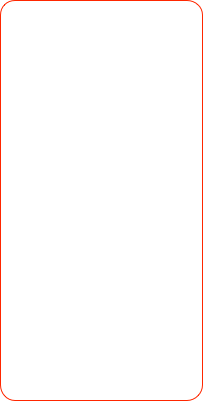

Load the current set of thresholds into hardware

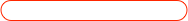
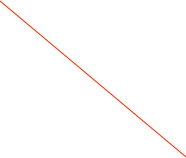
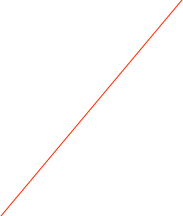

The write value and the channel to use


Operation to do on the selected register using the current set of values
Extra Info about the selected register


Read the values that are currently in hardware
The card’s register list. the current operation will be applied to he selected register. See the documentation that came with the card for more information on each register