MPod Crate



Drag and drop HV/LV card objects from the catalog into empty slots
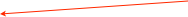
Double-click cards to open their dialogs
Helpful Hint.
Selected cards can be moved left and right using the arrow keys.
You can make duplicate cards using copy/paste. All parameters will be copied, so if you need more than one complex card, set up one card and copy/paste the rest.
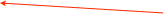
Crates require some kind of controller to function, it must go in the first slot.

The mini-crate object can hold up to 4 HV/LV cards plus one controller. The only controller supported is the MPodC.
SNMP is used for the low-level access and so the MIB file for the MPod must be copied into /usr/share/snmp/mibs before ORCA can talk to the crate. The MIB file can also be obtained from the ORCA driver repository.
The crate dialog is just a container:
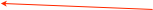
Crate Power indicator